Latex font on Sphinx's MathJax
Sphinx comes with a MathJax extension. It let’s you write Latex equations that are parsed by MathJax on the browser at viewing time. Pretty cool.
The extension, however, does not set any MathJax option. That causes MathJax to use the default font which looks quite ugly.
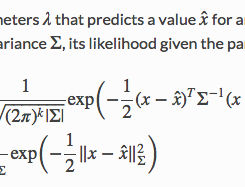
Fortunately, you can add some javascript code to Sphinx’s templates to configure MathJax properly, and get something like this
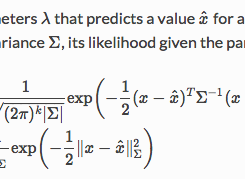
Much better!
So here’s how you do it.
First extend the the layout template to add a custom script. Create the file docs/source/_templates/layout.html with this content
{% extends "!layout.html" %}
{% set script_files = script_files + ["_static/mathjax_conf.js"] %}
Then add the config script docs/source/_static/mathjax_conf.js with
MathJax.Hub.Config({
"HTML-CSS": {
availableFonts: ["TeX"],
scale: 90
}
});
Note that the scale: 90 was needed to make the font size match that of the sphinx_rtd_theme. You might need other values for other themes.